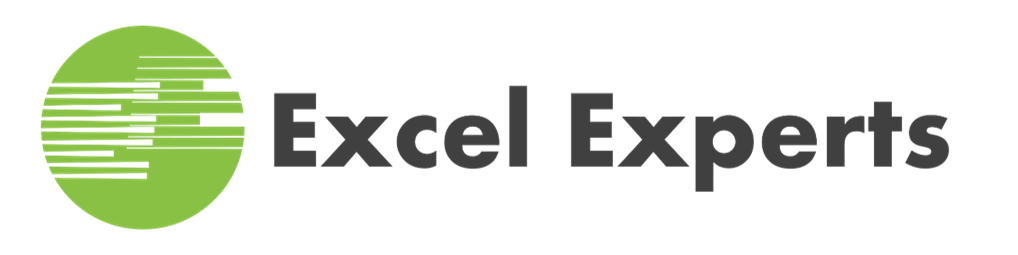DFW Excel Experts trains professionals at all levels on the basics of Microsoft Excel all the way to advanced topics on Excel like Excel VBA Programming. We offer Excel classes open to the public, private client site training classes tailored to your organization’s needs, and 1 on 1 Excel training sessions. Our unique two-instructor approach ensures everyone in the class gets the right level of instruction and gives us the ability to keep all the students engaged throughout the class.
DFW Excel Experts trains professionals at all levels on the basics of Microsoft Excel all the way to advanced topics on Excel like Excel VBA Programming. We offer Excel classes open to the public, private client site training classes tailored to your organization’s needs, and 1 on 1 Excel training sessions. Our unique two-instructor approach ensures everyone in the class gets the right level of instruction and gives us the ability to keep all the students engaged throughout the class.
Microsoft Excel is one of the few business productivity tools that spans the entire organization from clerical employees all the way to executives. Excel training classes are a very efficient and cost effective way to boost the productivity of your organization. All of your employees can benefit from improved Excel skills and typically our students see 100% ROI within 2 months of taking the class.
2018 Schedule Coming Soon!
End of Year Promotion
We only have 1 classes left in 2016 that is not full! As an end of the year promotion, if you register for our “Excel 2013 Introduction” class on December 3rd, you will receive a $20 Amazon Gift Card! This is a limited time promotion, so register today!

Public Excel Classes

Level 1: Excel Introduction
This class is designed for people who are new to spreadsheets or converting from another program. The learning outcomes of this class cover the basic day to day tasks required to work with an Excel spreadsheet and produce basic reports.
another program. The learning outcomes of this class cover the basic day to day tasks required to work with an Excel spreadsheet and produce basic reports.
Duration:
1 Day
Audience:
The course has been designed for new users of Microsoft Excel.
Prerequisites:
Participants must have basic keyboard and mouse skills and be familiar with the Windows operating system.
Course Content:
- Overview & Excel 2013/2016 Screen
- Title Bar
- Ribbon and Ribbon Tabs
- Name Box and Formula Bar
- Worksheets
- Selecting Cells
- Using Ranges
- Entering Data into the Worksheet
- Data Entry Techniques
- Entering a Formula
- AutoSum
- Managing your Workbook
- Editing the Contents of a Cell
- Find & Replace
- Editing a Formula
- Inserting Columns, Rows and Cells
- Copying and Moving Data
- Fill and Flash Fill
- Drag and Drop Editing
- Copying Formatting
- Clearing Format
- Relative Formulas
- Absolute References
- Using Basic Functions
- Status Bar Calculations
- Using the Function Button
- Fine Tuning for Print
- Page Layout View
- Page Setup Options
- Print Preview
- Controlling Page Breaks
- Page Break Preview
- Printing a Worksheet
- Print Title
- Types of Charts
- Choosing the Source Data
- Category and Value Axis
- Working with Charts
- Chart Tools
- Moving and Sizing Embedded Charts
- Creating a Pie Chart
- Charting Non-Consecutive Data
- Changing the Axis Plot Order
- Layout Tools
- Printing a Chart
- Themes & Graphics
- Themes and Styles
- Adding a Picture or Graphic
- Formatting Graphic
- Good Design
- Analyse a spreadsheet
- Design Principles
- Planning Checklist for Spreadsheets
- Microsoft Tips for Optimizing Speed
- Design Project
Schedule:
Note: Can’t find a date that works for you? Try an individual 1-on-1 class or a small group class, please use our Contact Us form to reach out to us about these options.
Level 2: Excel Intermediate Managing Data

This class is designed for people who have a basic knowledge of Excel, and who want to increase their knowledge of the practical uses of Excel. By the completion of this class, participants will have a thorough knowledge of using Excel to manage data in multiple sheets in an Excel workbook.
Duration:
1 Day
Price:
$395
Audience:
The class has been designed for users of Excel who have a basic knowledge of Excel.
Prerequisites:
Participants must have basic knowledge of entering data, formatting and simple formulas. Participants should be familiar with the topics covered in the Excel Introduction course.
Course Content:
- Relative vs Absolute
- Absolute Formulas
- Mastering Mixed Cell References
- Navigating Named Ranges
- Creating Range Names
- Assigning Names
- Using Range Names in Formulas
- Managing Names
- Date and Time functions: NOW, TODAY, YEAR, MONTH, DATE, WORKDAY, WEEKDAY
- Statistical functions: AVERAGE, SUM, MEDIAN, MIN, MAX, COUNT, COUNTBLANK, COUNTA
- Text functions: LEN, LEFT, MIDE, RIGHT, TRIM, FIND, CONCATENATE, TEXT, VALUE, PROPER, UPPER, LOWER, SUBSTITUTE
- Logical functions: IF, AND, OR, COUNTIF, SUMIF, SUMIFS
- Lookup functions: VLOOKUP, HLOOKUP, INDEX, MATCH
- Nested Functions: Functions inside Functions
- Flash Fill: The Alternative to Functions
- Sorting Data
- Multi-level Sorting
- Using Filters
- Filtering or Sorting by Color
- Advanced Filters
- Restrict Cell entries to data from a list
- Using Freeze Panes
- Using Hide and Show Rows and Columns
- Grouping Data and Auto Outline Group Data
- Using an Outline to Hide and Show Data
- Using multiple sort keys
- Working with Multiple Worksheets
- Group and Ungroup Sheets
- Move & Copy Worksheets
- Print Selected Worksheets
- 3-D Formulas
- Linking formulas
- Using Copy & Paste method
- Updating and Managing links
- Creating Hyperlinks
- Arranging Windows and Worksheets
- Protect formulas
- Protecting Worksheet Structure
Schedule:
Note: Can’t find a date that works for you? Try an individual 1-on-1 class or a small group class, please use our Contact Us form to reach out to us about these options.
Level 3: Excel Intermediate Presenting Data

This class is designed for people who have basic knowledge of Excel, and who want to improve the presentation of data in Excel. Excel provides many tools for anlayzing data however it is often a challenge to present the data in a meaningful way for others to use. By the completion of this class participants will have a thorough knowledge of Excel data presentations tools including Tables and Charts.
Duration:
1 Day
Audience:
The class has been designed for users of Excel who have a basic knowledge of Excel.
Prerequisites:
Participants must have basic knowledge of entering data, formatting and simple formulas or have equivalent knowledge of Excel 2013/2016 Intermediate Managing Data and Excel 2013/2016 Intermediate Presenting Data classes.
Course Content:
- Understanding Conditional Formatting
- Highligting Top or Bottom Values
- Working with Data Bars to Graphically display the Magnitude of the Values
- Using Color Scales to Create Heat Maps
- Leveraging Icon Sets to use Icons to Describe Values
- Advanced Conditional Formatting using Formulas
- Table Overview
- Table Structured Cell References
- Creating a Table
- Filtering a Table
- Table Style Options
- Converting Tables to Ranges
- Removing Duplicates from Tables
- Utilizing Table Slicers to Filter Data
- Column Charts, Line Charts, Pie Charts
- Bar Charts, Area Charts, Surface Charts
- XY Scatter Plot Charts, Combination Charts
- Chart Elements
- Chart Layout and Style Options
- Advanced Charts Overview
- Form Controls
- Controlling Chart Series with Check Boxes
- Controlling Chart Series with Cell Values
- Controlling Chart Displayed with Combo Boxes
- Controlling Chart Displayed with Data Validation List
- Controlling Chart Range of Data with Scroll Bars
- Conditional Formatting of High and Low Performers
- Actual vs Target Charts
- Waterfall Charts
- Treemap Charts
- Sparkline Charts
- Creating combination charts
- User defined charts and templates
- Overview of worksheet controls
- Using a checkbox to include/exclude a data series
- Using a combo box to select data to be displayed
- Creating dynamic linked charts using option buttons
- Using a combo box to display different charts
- Using data validation for data selection
- Adding a scrollbar to control the display of a chart
Schedule:
Note: Can’t find a date that works for you? Try an individual 1-on-1 class or a small group class, please use our Contact Us form to reach out to us about these options.
Level 4: Excel PivotTables

Microsoft Excel PivotTables is one of Excel’s most powerful features. PivotTables allow you to extract the significance from a large, detailed data set. This class is designed to develop experience and confidence in using the Excel Tables and PivotTables to analyze data and produce sophisticated management reports. Discover how to perform a variety of calculations with PivotTable Data. You will learn how to construct PivotTables and Charts to consolidate and summarise your data.
Duration:
1 Day
Audience:
Users needing to manipulate and analyze data stored in Excel lists using pivot tables.
Prerequisites:
Participants must have an intermediate level knowledge and experience with Microsoft Excel.
Course Content:
- What is a PivotTable?
- Why should I use a PivotTable?
- What are the advantages?
- PivotTable Terminology
- Preparing your data for use in a PivotTable
- Creating a PivotTable
- Selecting the Data Source
- PivotTable Fields List
- Filterering data with Page Fields
- Adding Fields
- Removing Fields
- Understanding the Field icons
- PivotTable Ribbon
- Hiding and Unhiding Items
- Sorting Data in a PivotTable
- Using AutoSort
- Advanced AutoSort
- Refreshing a PivotTable Report
- Inserting Data into the Data Source
- Formatting Numerical Data
- Selecting Parts of a PivotTable
- PivotTable Formats
- PivotTable Options
- Change the Summary Function
- Adding Multiple Data Fields
- Changing Calculations
- Hiding and Showing Row/Column Details
- Displaying Data Details
- Grouping Data
- Group by Dates
- Group by Number
- Ungrouping Data
- Changing custom calculations
- Creating Calculated Fields
- Calculated Items
- GetPivotData() to extract information
- Using Other Sources of Data
- Selecting data from another Excel workbook
- Connecting to an Database
- Using a Saved Query as the data source
- Using a csv text file as the source of a PivotTable
- PivotChart terms
- Modifying the Chart
- Caution – Loss of Formatting in PivotCharts
- Saving a PivotTable as a web page
- Creating Interactive PivotCharts – Web
- Adding Fields to a PivotChart – Browser
- Requerying data
- Using Saved queries
- Automating PivotTable Updates
- Saving a PivotTable Template
Schedule:
Note: Can’t find a date that works for you? Try an individual 1-on-1 class or a small group class, please use our Contact Us form to reach out to us about these options.
Level 5: Excel Dashboards

In this class you will learn how to leverage Excel functionality to build and manage sophisticated dashboard reports.
Duration:
1 Day
Audience:
Current users of Excel who wish to design visual dashboards and summary reports in Excel.
Prerequisites:
Intermediate level skills. You do not need to be an Excel guru however you must have a sound knowledge of formulas, cell references, filtering and sorting data and creating simple charts.
Course Content:
- Overview of dashboard reporting
- Understanding the purpose of the dashboard
- How will the dashboard be used?
- Dashboard Design Principles
- Organising your data
- Lookup functions – Vlookup(), Hlookhup()
- Sumproduct function
- Choose() function
- Using Excel Lists/Tables to manage data
- Creating Mini Charts
- Managing Legends and X/Y axes
- Using Secondary axes
- Adding Autoshapes to a chart
- Creating Dynamic text boxes
- Creating better charts in Excel
- Using the Camera tool
- Creating dynamic Charts
- Line chart trends
- Area chart trends
- Vertical scale
- Showing side-by-side comparison
- Marking significant events
- Representing forecasts
- Creating a sparkline
- Using pivot tables to create interactive views
- Creating a histogram with a pivot table
- Highlighting top values
- Using external data with PivotTables
- Thermometer style charts
- Bullet graphs
- Creating qualitative bands
- Performance against a target range
- Using Data validation and in-cell lists
- Adding a check box to include a trendline
- Using Option buttons to dynamically feed data
- Putting it all together
- Using functions to pull data into charting tables
- Designing the Mini-chart format
- Setting up the Dashboard layout
Schedule:
Note: Can’t find a date that works for you? Try an individual 1-on-1 class or a small group class, please use our Contact Us form to reach out to us about these options.
Level 6: Excel Advanced Functions

This Advanced Functions class is designed for people who want to master complex calculations using the built in Microsoft Excel Functions.
Duration:
1 Day
Audience:
This course is designed for anyone responsible for creating advanced solutions, including power users, project managers and analysts.
Prerequisites:
For best results, participants should have attended or be familiar with all the topics covered in the Excel Intermediate classes including working with named ranges.
Course Content:
This section covers using the logical functions. IF() is one of the most useful functions, but it is not the only one.
- IF, COUNTIF, COUNTIFS
- SUMIF, SUMIFS
- AND, OR and NOT
This section you will learn how to search for and extract important data. There are three different types – lookup functions find and copy data from a particular cell; reference functions retrieve more general information like how many rows or columns are in a range.
- VLOOKUP, HLOOKUP
- MATCH
- INDEX
- CHOOSE
- OFFSET
- INDIRECT
- COLUMN, ROW
If you need to calculate with dates and times, Excel provides a number of useful functions.
- DATE, DAY, MONTH, YEAR
- HOUR, MINUTE, SECOND
- WEEKDAY
- WORKDAY
- NETWORKDAYS
- WEEKNUM
- DATEDIF
- EOMONTH
- EDATE
Excel gives you specialized functions to manipulate text rather than performing numerical calculations. You may want to replace a character in a word, capitalize a name, or count the number of letters in a cell.
- CONCATENATE, TRIM
- VALUE, LEN
- LEFT, RIGHT, MID
- FIND, SEARCH
These functions let you retrieve information about the type of content found in any particular cell. Most will be used in conjunctions with other functions.
- ISBLANK
- ISNUMBER, ISTEXT
- ISERROR
- ISLOGICAL
- ISFORMULA
- Creating an array
- SUMPRODUCT
Schedule:
Note: Can’t find a date that works for you? Try an individual 1-on-1 class or a small group class, please use our Contact Us form to reach out to us about these options.
Level 7: Excel VBA

Visual Basic for Applications is the integrated programming language used in Excel. In this class we take an in-depth look at this language, and how it is applied to developing programs & automating operations in Excel.
Duration:
3 Days
Audience:
This course had been designed for the non-technical user who needs to design & create applications in Excel.
Prerequisites:
Participants must have a good understanding of Excel spreadsheets in particular working with ranges.
Course Content:
- Why use VBA if I can record macros in Excel?
- Recoding a Simple macro
- Reviewing the code
- Familiarisation with the VBA environment
- Running Code from the VB Editor window
- Getting help on code
- Stepping through a procedure
- Using a Break point
- Communicating with the User
- Modules and procedures
- Components of your code
- Objects, Collections, Properties and methods
- Using the Excel Object model
- Working with variables and constants
- Using Data types
- Working with operators and expressions
- Implicit and Explicit Declarations
- Variable Scope – Procedural, Modular or Public
- Passing variables by Value
- Passing variables by Reference
- Using Arrays
- Workbook objects and methods
- Creating a new workbook
- Adding and Renaming Sheets
- Saving and Closing a Workbook
- Mathematical functions
- Date and time functions
- String functions
- Using Excel functions in VBA code
- Creating User Defined functions
- Using user-defined functions in a worksheet
- Declaring Multiple arguments in a function
- Creating a Function Library
- Do Until and Do While loops
- Looping at least once
- For Next Loop
- For Each Loops with collections
- Using IF to make decisions
- Testing for multiple conditions
- Establishing Flow control
- Branching
- Call other procedures
- Adding Names
- Deleting Names
- Creating Hidden Names
- Checking for the Existence of a Name
- Working with the Ranges and Selections
- Using the Cells Property to Select a Range
- Using the Offset Property to Refer to a Range
- Using the Columns and Rows Properties
- Using the Union Method to Join Multiple Ranges
- Using the IsEmpty Function
- Using the CurrentRegion Property
- Using the Areas Collection
- Open and Save files
- Copy, move and delete files
- Changing folders
- Using Excel Open and SaveAs dialog boxes in code
- Creating a user form
- Labels, text boxes, combo boxes and list boxes
- Setting properties for the form and controls
- Assigning data to combo boxes and list boxes
- Option buttons, Groups, checkboxes and buttons
- Creating the event code for controls
- Initialising the form
- Closing the form
- Using RefEdit to allow user interaction
- Linking Excel to an Access database
- Adding a Record to the Database from Excel
- Retrieving Records from the Database
- Updating an Existing Record
Schedule:
Note: Can’t find a date that works for you? Try an individual 1-on-1 class or a small group class, please use our Contact Us form to reach out to us about these options.
Excel VBA Macro Programming
Excel VBA Macro Programming
Excel VBA Macro Programming
Excel VBA Macro Programming
Excel VBA Macro Programming
Public Excel Classes Calendar
Click to View all Classes
Excel VBA Macro Programming
Excel VBA Macro Programming
Excel VBA Macro Programming
Private Excel Classes

At your office, home, conference room, our location… you name it, we’ll make it happen! We offer all of our public Microsoft Excel classes as private classes at your organization, as well as we can create customized classes specific to your organization.
We’ll help your business get the most from its Microsoft Excel … not by just showing your company’s employees how to use MS Excel … but by training them in how to get the most out of them. To make the software work harder and smarter and do things the manuals don’t cover.
We’re DFW Excel Experts and we work with businesses large and small to help their employees become more productive. Which, in turn, helps those businesses become more competitive and more profitable.
We do that by providing what many leading companies consider the best onsite and offsite training in Excel and we provide that training at prices almost any business can afford.
We would love to provide a free consultation and price quote to you. If interested call us at 817-841-9560 or please fill out our contact us form.
Private Classes Pricing Options
| Location | Duration | Class Size | Cost Per Class |
|---|---|---|---|
| Client Location | 1 Day | Up to 5 Students Up to 10 Students Up to 15 Students | $1,990 $2,555 $3,125 |
| Client Location | 2 Day | Up to 5 Students Up to 10 Students Up to 15 Students | $3,355 $4,375 $5,400 |
| Client Location | 3 Day | Up to 5 Students Up to 10 Students Up to 15 Students | $4,630 $6,080 $7,525 |
| DFW Excel Location | 1 Day | Up to 5 Students Up to 10 Students Up to 15 Students | $3,625 $4,200 $4,765 |
| DFW Excel Location | 2 Day | Up to 5 Students Up to 10 Students Up to 15 Students | $5,785 $6,925 $7,945 |
| DFW Excel Location | 3 Day | Up to 5 Students Up to 10 Students Up to 15 Students | $8,025 $9,480 $10,925 |
1 on 1 Excel Classes
For the past 10 years we have provided 1 on 1 private classes to new analysts all the way up to senior sales and marketing leaders at Fortune 500 companies. No matter what your goal is, we promise you that we can help you achieve it faster, easier, and more effectively than anywhere else.
Reasons for a 1 on 1 Private Class
- New Job: You just got a new job and you need to ramp up quickly on Microsoft Excel. You can’t wait till the next public class, and need an immediate Microsoft Excel class so that you can effectively do your job at your company.
- Job Interview: For most professional jobs the expectation is that you know how to use Microsoft Excel, therefore you need to know how to walk the walk and talk the talk in order present yourself as a viable candidate.
- Busy Executive: You are a busy an executive that does not have time to attend a public class. You need a quick one on one class to get you up to speed on Microsoft Excel.
- Upcoming Project: You have an upcoming project that requires Microsoft Excel skills and you have no time to lose.
No matter what your situation is, you may just learn faster and more efficiently in a 1 on 1 setting, we are here to quickly get you ramped up on the Microsoft Excel skills you need to be successful at your job. We can teach one of our public classes in our 1 on 1 class or we can customize the class to meet your exact needs. The private 1 on 1 classes are $595 for a 1 day class. If you would like to schedule a private 1 on 1 class, please use our Contact Us form or call us at 817-841-9560.
1 on 1 Excel Lessons

Don’t need a full day class? If you just need a couple hours here and there, then we would recommend 1 on 1 lessons. We charge $70 an hour for 1 on 1 lessons and we are pretty flexible on times and locations. If you are interested in 1 on 1 lessons please call us at 817-841-9560 or please fill out our contact us form.
Excel Consulting Services
Want to know how Microsoft Excel can help your company’s productivity? We can help! We can use our vast knowledge of Excel to help you find ways to improve your productivity, saving you time and money. We are here to help you explore the art of the possible, help out with an existing Excel Workbook, or help you create a new solution to fulfill a business need. If you are interested in our Microsoft Excel Consulting services please call us at 817-841-9560 or please fill out our contact us form.

Why DFW Excel Experts?
Two Instructor Approach
All of our classes are co-taught by two instructors. This ensures no student is left behind and all students stay engaged throughout the class. We have found through experience that the two instructors approach significantly increases student engagement in the class as well as retention of class materials. Why settle for one expert instructor when you can get two?
Business and Technology
Our instructors have undergraduate technology degrees and advanced master degrees in business, and know how to speak “business”, speak “technology”, and to bridge the gap between business and technology. We don’t just have the skills, we have the real-world experience and pedigree too!
Professional Instructors
DFW Excel Experts instructors have over a combined 47+ years of real-world Microsoft Excel experience. They have a passion for teaching high quality Excel productivity classes and together, and they oversee and teach every aspect of every class. We don’t use subcontractors. You will have quality Excel instructors at every class.
Hands-On Training
Our classes are hands-on, very interactive, and most importantly fun! Our philosophy is you learn by doing, so all of our classes are built around solving a specific business case in the class. The use of a business case helps the students understand the business context and connect the business need to a technology solution using Excel.
Single Focus on Excel
We teach and focus on Excel and Excel only. Our competition teach everything and anything, with subcontractors coming and going teaching whatever topic is needed. Our deep singular focus on Excel allows us to provide quality Excel classes that are second to none. Both of our lead instructors also teach Excel to undergraduate business students at Texas Christian University, and they bring same quality teaching to all their classes.
Free 6 Month Retake Policy
For any reason you feel you need a refresh of the course within 6 months of your original class date, you are welcome to retake the same class absolutely free! We understand life happens and sometimes you need a refresh of the class. We want you to succeed and we are here to support you on your journey.
Instructors at each Class
Students Trained
Years of Excel Experience
Different Classes Offered
Meet the Lead Instructors
Lynn Trung
 Lynn has over 13 years of experience with Excel, and is highly skilled in the area of Charts and PivotTables. She has been writing course curriculum for over 20 years, and is responsible for creating and updating all the curriculum for all of our courses. Lynn has a Bachelors of Science in Computer Science from the University of Idaho and a Masters of Science in Computer Science from the University of Washington. In Lynn’s free time she loves to read, go to the movies, and occasionally write poetry.
Lynn has over 13 years of experience with Excel, and is highly skilled in the area of Charts and PivotTables. She has been writing course curriculum for over 20 years, and is responsible for creating and updating all the curriculum for all of our courses. Lynn has a Bachelors of Science in Computer Science from the University of Idaho and a Masters of Science in Computer Science from the University of Washington. In Lynn’s free time she loves to read, go to the movies, and occasionally write poetry.
Matt Eaton
 Matt is an Excel master with over 20 years of experience with Excel. Matt’s ability to translate business requirements into technical solutions using Excel is second to none. He has very strong business acumen as well a very board and deep technical arsenal. He is extremely talented in the more advanced areas of Excel such as PowerPivot and VBA programming. Matt has a bachelors degree in Management Information Systems from Texas A&M and a Master of Business Administration from Texas Christian University. Matt also teaches the “Business Applications in Excel” course to business undergraduates at Texas Christian University. In addition Matt proudly served in the Texas Army National Guard for 8 years. In his free time he loves spending time with his family and playing indoor soccer.
Matt is an Excel master with over 20 years of experience with Excel. Matt’s ability to translate business requirements into technical solutions using Excel is second to none. He has very strong business acumen as well a very board and deep technical arsenal. He is extremely talented in the more advanced areas of Excel such as PowerPivot and VBA programming. Matt has a bachelors degree in Management Information Systems from Texas A&M and a Master of Business Administration from Texas Christian University. Matt also teaches the “Business Applications in Excel” course to business undergraduates at Texas Christian University. In addition Matt proudly served in the Texas Army National Guard for 8 years. In his free time he loves spending time with his family and playing indoor soccer.
Jamaal Moore
 Jamaal has over 6 years of experience with Excel, and is highly skilled in Excel VBA programming. Before Jamaal became an Excel instructor, he was a web developer and worked on a variety of very popular websites including yahoo.com and bedbathandbeyond.com. Jamaal has a Bachelors in Science in Information Systems form the University of Michigan and a Master of Business Administration from the University of Oklahoma. In his free time, Jamaal loves building and launching model rockets.
Jamaal has over 6 years of experience with Excel, and is highly skilled in Excel VBA programming. Before Jamaal became an Excel instructor, he was a web developer and worked on a variety of very popular websites including yahoo.com and bedbathandbeyond.com. Jamaal has a Bachelors in Science in Information Systems form the University of Michigan and a Master of Business Administration from the University of Oklahoma. In his free time, Jamaal loves building and launching model rockets.
Efrain Estevez
 Efrain is seasoned Excel Veteran with over 10 years of experience with Microsoft Excel. He has an uncanny ability to read people and deliver what they need. He is a Excel guru that has a massive amount of experience solving a variety of business needs with Excel. Efrain has a bachelors degree in Computer Science from Texas State University and a Master of Business Administration from Texas Christian University. Efrain also teaches the “Business Applications in Excel” course to undergraduates at Texas Christian University. In addition Efrain proudly served in the Texas Army National Guard for 8 years and was deployed as part of Operation Iraqi Freedom. His patience and love for teaching makes Efrain a great instructor that is able to teach a variety of students at all different skill levels. In his free time he loves football and camping.
Efrain is seasoned Excel Veteran with over 10 years of experience with Microsoft Excel. He has an uncanny ability to read people and deliver what they need. He is a Excel guru that has a massive amount of experience solving a variety of business needs with Excel. Efrain has a bachelors degree in Computer Science from Texas State University and a Master of Business Administration from Texas Christian University. Efrain also teaches the “Business Applications in Excel” course to undergraduates at Texas Christian University. In addition Efrain proudly served in the Texas Army National Guard for 8 years and was deployed as part of Operation Iraqi Freedom. His patience and love for teaching makes Efrain a great instructor that is able to teach a variety of students at all different skill levels. In his free time he loves football and camping.
Few of Our Clients

Client Testimonials
This was the best training I have attended in 10 years. Based on my observations, every attendee got ideas to make them more efficient or effective. Personally, I recovered the costs of this class in reduced future project time requirements within the first 15 minutes. This course will repay itself for me 20-fold in the first year. Great job.
Matt and Efrain were the best instructors that I ever had for any type of class. Their ability to give a business context in every example and show how to satisfy the business need in Excel was phenomenal. They did a terrific job tag teaming the class, which kept the class very involved and on track. All my previous training classes were always done by just one instructor, so I was very pleasantly surprised to have two instructors for the class. It made a big difference.
This course is fantastic and should be compulsory for anyone in marketing, finance, operations, engineering and accounting. I just wish my company would have paid for me to take this course 20 years ago Thank you so much! Subtotals alone was worth coming! Matt and Efrain you are an awesome team and you all keep the class interesting and fun!
- Overall Class Satisfaction 98%
- Two Instructor Approach 100%
- Hands-on Exercies 95%
- Course Duration 96%
- Class Material 92%
Frequently Asked Questions
I'm a beginner. Is the ||Level 1: Excel Introduction|| class really that easy?
I'm starting a new job that requires knowledge of Excel. Will the 1 day ||Level 1: Excel Introduction|| class cover what I need to know?
I'm a light user of Excel at work, etc.. I don't do much with formulas but I'm definitely not a beginner. Is the 1/2 day Fundamentals class too basic for me?
I don't have a PayPal account. Can I still pay online? Is it safe to pay online?
Why is the ||Level 1: Excel Introduction|| class only 1 day? Is that enough time?
Do I need to bring a laptop?
I can't wait until your next class. I have a special project due next Week and I must learn Excel first! Can we arrange a private lesson?
Is the class hands-on?
Refunds, Reschedule, Cancellations, & Billing Policies
- 100% refund if attendee cancels class 15 days or more before the class date
- 50% refund if attendee cancels class 7 days before the class date
- No refund if attendee cancels class less than 7 days before the class date
- Attendees can reschedule their class free of charge if reschedule is done 15 days or more before the class date
- Attendees can reschedule their class for a $50 fee if reschedule is done 7 days or more before the class date
- Attendees can reschedule their class for a $100 free if reschedule is done less than 7 days before the class date
- You can take the same class again for free within 6 months of the date of your original class. We understand life happens and sometimes a quick refresh of the class is necessary. We are here to help you be successful!
- If you attend a class and are not 100% satisfied with the class, you can attend the same class again for free. We will get in contact with you to understand your concerns, and will ensure your concerns are addressed in the next class you attend.
What Excel version do you teach with?
What is your minimum class size?
Contact Us
[vfb id=’4′]