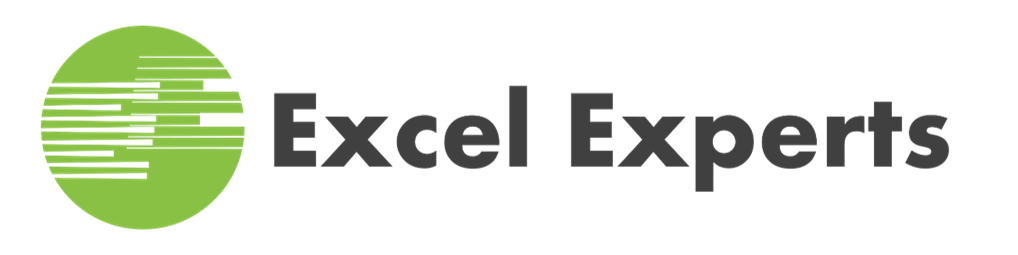The core of a profitable business is one that operates effectively and efficiently; one where every employee works hard at doing their part to meet the overall company objectives. Having had the opportunity to peer inside the operations of multiple successful companies from established industry giants to fast moving startups, we have found that there are several very important factors why Microsoft Excel training classes can make a big impact on employee and company productivity.
Your Employees Want to Become More Efficient
The vast majority of employees want to do their jobs well and to consistently look for ways to do their jobs better. However, most management teams don’t offer employees the proper tools and training to become more efficient! Every employee has something to track, something to measure, and something to monitor. Excel is the ideal medium in which to accomplish these tasks and just about every employee already has it installed on their computer. You might be surprised at how innovative and creative your employees can become after taking a few Microsoft Excel training classes.
Because Microsoft Excel training classes reveal so many tricks and shortcuts, each employee can quickly find ways to apply the knowledge to make their current jobs easier and more productive. After learning about all of the innovative features during Microsoft Excel training classes, your employees may even find new ways to perform routine and ad-hoc tasks. Any employee, from an analyst to a vice president can find ways to make their daily tasks more efficient with even one or two days of Microsoft Excel training classes.
Reduce Demand on Your Over Tasked IT Department
One fast-paced startup company that we worked with had a problem shared by many organizations. Their IT department was inundated with work surrounding developing and maintaining their software that supported their core business products. At the same time, the customer service department was flooded with inquiries about bug changes, problems, issues, etc. The customer service department wanted to implement a tracking system for requests so that they could present the hottest issues to the management and development team each month, but the IT department never had any time to build any tracking tools for the customer service department.
In this technology savvy company, the customer service department was operating with less than optimal technology solutions. That is, until they received Microsoft Excel training classes. Microsoft Excel is a powerful spreadsheet program that at its most advanced levels can function like a custom programmed application. After the Microsoft Excel training courses, several members of the team pooled together to create a tool that allowed each rep to track the nature of each customer inquiry. From that data they produced sophisticated graphs, charts, and dashboards for the management team to view. These charts, graphs, reports, and dashboards had a major impact on the IT department’s reaction to bug changes and ultimately improved the product for customers. Thanks to Microsoft Excel training courses, the customer service team was able to accomplish all of this without utilizing already limited IT resources.
Employee Development and Training Programs
The most organized and profitable companies that we’ve had a chance to peer inside of always offer some sort of employee development or training program for employees who want to further develop or rise up through the ranks. In every case, these programs involved Microsoft Excel training classes as well as other training opportunities. It only makes sense that these types of hands-on technical classes would be mixed in with the employee development program.
Using technology is a critical part of most employee’s everyday tasks, yet most employees have had no formal training on the software they are using. Including Microsoft Excel training classes in your employee development program schedule helps your employees on the fast track learn how to become more effective with the technology they use every day. Those who rise through the ranks to become managers, supervisors, trainers, etc then have a wealth of knowledge that they can pass along to newer employees.
Companies can choose to send employees off site for Microsoft Excel training classes and other areas of Microsoft training or bring a training team in house. While there are ‘learn it yourself’ programs, Microsoft Excel training and other Microsoft Office training proves much more effective when done in person with 2 instructors. Like most types of training, the benefits of Microsoft Excel training classes are well worth and far exceed any cost involved with training your employees. Based our customer surveys, we find the average payback period for Microsoft Excel training is 2.5 months.
Leverage New Microsoft Excel Functionality
Microsoft continues year after year to make Microsoft Excel more innovative and powerful, but unfortunately many organizations do not train their employees on how to use this new functionality and further increase employee productivity. Instead many organizations that skip training their employees on new Microsoft Excel functionality, do not get productivity gains from new versions or features in Microsoft Excel because their employees are not aware of the new functionality and therefore they continue to use Microsoft Excel like that have done so for the past 10 years.
We were working with a recent large company that was going from Microsoft Excel 2010 to Microsoft Excel 2016 and they decided to initially just due like most organizations and just roll out the new Microsoft Excel 2016 without any training or guidance. Therefore, most of the employees were not aware of the 62 new functions and dozens of productive new features that had been added to Microsoft Excel since Microsoft Excel 2010 was released.
Lucky for this company that had an employee that engaged us on a consulting project to redesign their budgeting process that used Microsoft Excel. During the consulting project we worked very closely with the employee and time after time the employee was blown away on simple things we were doing like Flash Fill that the employee had not seen before. The employee informed her management and the training department of all these productivity advancements in Microsoft Excel that she had never seen and did not know how to utilize. The company ended up engaging us in a training engagement to train all of their employees in short half day sessions over a 3-month period. The training enabled the company to operate much more productive in many areas. In one department, the director told us that the productivity gains from the training were the key reason her group able to keep up with work demands despite a wave of recent retirements.