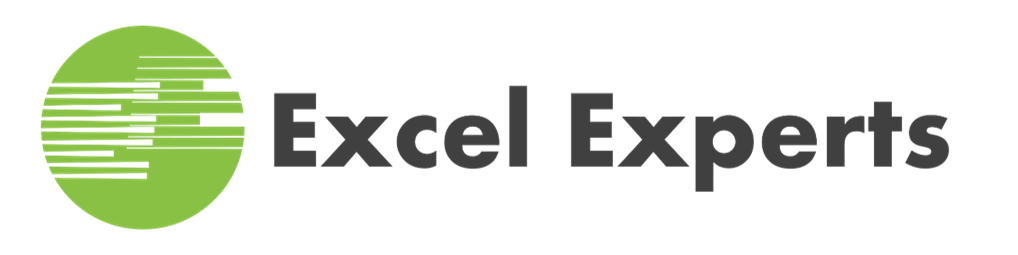Microsoft Excel Training and Consulting Services
+ Google Sheets, Microsoft Power BI, Microsoft Word, and Microsoft PowerPoint
Browse our public classes to find the right the class for you, find a date that fits your schedule, and register for the class. Sign Up Today! More…
Private Group Classes
Looking for a private group class for your organization at your location or at our location? This class will only have attendees from your organization. More…
Learn better in a 1 on 1 setting, where the material is taught at your speed and covers the topics most important to you? We have you covered! More…
Need help improving an existing file or creating a new file to fit your business process needs? No project is too small or too big, we are here to help! More…
Microsoft Certifications
We are a Certiport Testing Center and we offer all the Microsoft Office Specialist (MOS) exams as well as other exams. You can take up at our office or remotely at your location. More…
Excel
Help Desk

We offer ad hoc remote Excel support on an as-need basis for assistance with existing spreadsheets you are already using. We can help you quickly and efficiently resolve Microsoft Excel issues.
Do you need a Excel Expert to help with a court case that involves Microsoft Excel spreadsheets? We have the experience, the expertise, and we are ready to help you with your legal matters. More…
CPE
Units

All of our classes provide Continuing Professional Education (CPE) units. Excel Experts is authorized to provide CPE units by the Texas State Board of Public Accountancy. Our Sponsor ID is 010555.
Upcoming Dallas Fort Worth Classes - In-Person Classroom Classes
| Date | Class | Price | Registration |
| June 6, 2025 9:00 AM to 5:00 PM |
Excel Intermediate Part 3 | $425.00 | Class is Full. Waiting List |
| June 6, 2025 9:00 AM to 5:00 PM |
Excel Power Pivot and DAX | $595.00 | Class is Full. Waiting List |
| June 16, 2025 9:00 AM to 5:00 PM |
Excel Introduction | $425.00 | Register |
| June 17, 2025 9:00 AM to 5:00 PM |
Excel Intermediate Part 1 | $425.00 | Register |
| June 18, 2025 9:00 AM to 5:00 PM |
Excel Intermediate Part 2 | $425.00 | Register |
| June 19, 2025 9:00 AM to 5:00 PM |
Excel Intermediate Part 3 | $425.00 | Class is Full. Waiting List |
| June 19, 2025 9:00 AM to 5:00 PM |
Microsoft Word | $425.00 | Register |
| June 20, 2025 9:00 AM to 5:00 PM |
Microsoft PowerPoint | $425.00 | Register |
| June 30, 2025 9:00 AM to 5:00 PM |
Microsoft Power BI Introduction | $595.00 | Class is Full. Waiting List |
| July 1, 2025 9:00 AM to 5:00 PM |
Excel Introduction | $425.00 | Register |
| July 2, 2025 9:00 AM to 5:00 PM |
Excel Intermediate Part 1 | $425.00 | Class is Full. Waiting List |
| July 3, 2025 9:00 AM to 5:00 PM |
Excel Intermediate Part 2 | $425.00 | Register |
| July 3, 2025 9:00 AM to 5:00 PM |
Google Sheets Introduction | $425.00 | Class is Full. Waiting List |
| July 4, 2025 9:00 AM to 5:00 PM |
Excel Intermediate Part 3 | $425.00 | Class is Full. Waiting List |
| July 4, 2025 9:00 AM to 5:00 PM |
Google Sheets Intermediate | $425.00 | Class is Full. Waiting List |
| July 14, 2025 9:00 AM to 5:00 PM |
Excel Introduction | $425.00 | Register |
| July 15, 2025 9:00 AM to 5:00 PM |
Excel Intermediate Part 1 | $425.00 | Register |
| July 16, 2025 9:00 AM to 5:00 PM |
Excel Intermediate Part 2 | $425.00 | Register |
| July 17, 2025 9:00 AM to 5:00 PM |
Excel Intermediate Part 3 | $425.00 | Register |
| July 17, 2025 9:00 AM to 5:00 PM |
Excel VBA Macro Programming | $1,495.00 | Register |
| July 17, 2025 9:00 AM to 5:00 PM |
Microsoft Word | $425.00 | Class is Full. Waiting List |
| July 25, 2025 9:00 AM to 5:00 PM |
Excel Power Query | $595.00 | Register |
| July 28, 2025 9:00 AM to 5:00 PM |
Microsoft Power BI Introduction | $595.00 | Register |
| July 29, 2025 9:00 AM to 5:00 PM |
Excel Introduction | $425.00 | Register |
| July 30, 2025 9:00 AM to 5:00 PM |
Excel Intermediate Part 1 | $425.00 | Register |
| July 31, 2025 9:00 AM to 5:00 PM |
Excel Intermediate Part 2 | $425.00 | Register |
| August 1, 2025 9:00 AM to 5:00 PM |
Excel Intermediate Part 3 | $425.00 | Register |
| August 1, 2025 9:00 AM to 5:00 PM |
Excel Power Pivot and DAX | $595.00 | Register |
| August 11, 2025 9:00 AM to 5:00 PM |
Excel Introduction | $425.00 | Register |
| August 12, 2025 9:00 AM to 5:00 PM |
Excel Intermediate Part 1 | $425.00 | Register |
Upcoming Dallas Fort Worth Classes - Virtual Online Classes
| Date | Class | Price | Registration |
| June 9, 2025 9:00 AM to 5:00 PM |
Microsoft Power BI Introduction | $595.00 | Class is Full. Waiting List |
| June 10, 2025 9:00 AM to 5:00 PM |
Excel Introduction | $425.00 | Register |
| June 11, 2025 9:00 AM to 5:00 PM |
Excel Intermediate Part 1 | $425.00 | Register |
| June 12, 2025 9:00 AM to 5:00 PM |
Excel Intermediate Part 2 | $425.00 | Register |
| June 13, 2025 9:00 AM to 5:00 PM |
Excel Intermediate Part 3 | $425.00 | Register |
| June 13, 2025 9:00 AM to 5:00 PM |
Excel Power Pivot and DAX | $595.00 | Class is Full. Waiting List |
| June 23, 2025 9:00 AM to 5:00 PM |
Excel Introduction | $425.00 | Register |
| June 24, 2025 9:00 AM to 5:00 PM |
Excel Intermediate Part 1 | $425.00 | Register |
| June 25, 2025 9:00 AM to 5:00 PM |
Excel Intermediate Part 2 | $425.00 | Register |
| June 26, 2025 9:00 AM to 5:00 PM |
Excel Intermediate Part 3 | $425.00 | Class is Full. Waiting List |
| June 26, 2025 9:00 AM to 5:00 PM |
Microsoft Word | $425.00 | Class is Full. Waiting List |
| June 27, 2025 9:00 AM to 5:00 PM |
Microsoft PowerPoint | $425.00 | Register |
| July 7, 2025 9:00 AM to 5:00 PM |
Microsoft Power BI Introduction | $595.00 | Register |
| July 8, 2025 9:00 AM to 5:00 PM |
Excel Introduction | $425.00 | Register |
| July 9, 2025 9:00 AM to 5:00 PM |
Excel Intermediate Part 1 | $425.00 | Register |
| July 10, 2025 9:00 AM to 5:00 PM |
Excel Intermediate Part 2 | $425.00 | Class is Full. Waiting List |
| July 10, 2025 9:00 AM to 5:00 PM |
Google Sheets Introduction | $425.00 | Class is Full. Waiting List |
| July 11, 2025 9:00 AM to 5:00 PM |
Excel Intermediate Part 3 | $425.00 | Class is Full. Waiting List |
| July 11, 2025 9:00 AM to 5:00 PM |
Google Sheets Intermediate | $425.00 | Class is Full. Waiting List |
| July 21, 2025 9:00 AM to 5:00 PM |
Excel Introduction | $425.00 | Register |
| July 22, 2025 9:00 AM to 5:00 PM |
Excel Intermediate Part 1 | $425.00 | Register |
| July 23, 2025 9:00 AM to 5:00 PM |
Excel Intermediate Part 2 | $425.00 | Register |
| July 24, 2025 9:00 AM to 5:00 PM |
Excel Intermediate Part 3 | $425.00 | Register |
| July 24, 2025 9:00 AM to 5:00 PM |
Microsoft Word | $425.00 | Register |
| August 4, 2025 9:00 AM to 5:00 PM |
Microsoft Power BI Introduction | $595.00 | Register |
| August 5, 2025 9:00 AM to 5:00 PM |
Excel Introduction | $425.00 | Register |
| August 6, 2025 9:00 AM to 5:00 PM |
Excel Intermediate Part 1 | $425.00 | Register |
| August 7, 2025 9:00 AM to 5:00 PM |
Excel Intermediate Part 2 | $425.00 | Register |
| August 8, 2025 9:00 AM to 5:00 PM |
Excel Intermediate Part 3 | $425.00 | Class is Full. Waiting List |
| August 8, 2025 9:00 AM to 5:00 PM |
Excel Power Pivot and DAX | $595.00 | Register |
Looking for a class later in the year?
To see the full schedule of each class, please to go our Public Classes page.
Public Classes
Looking to get Certified on Microsoft Excel?
We offer Excel Expert Certificates for every class we offer and you earn Continuing Professional Education (CPE) credits for each class.
In addition as a Certiport Authorized Testing Center, we offer all Microsoft Office certification exams. We recommend the Microsoft Exam MO-210: Microsoft Excel and the Microsoft Exam MO-211: Microsoft Excel Expert.
We can help you with classes to prepare for these exams as well as proctor the exams at our offices or remotely online at your home or office. More…

Why DFW Excel Experts?
Two Instructor Approach
All classes are co-taught by two instructors who are physically present, guaranteeing that no student is left behind. Our dual-instructor approach not only enhances student engagement but also boosts the retention of class materials. We want every student to get the support they need to learn and absorb our Excel training. Why settle for one expert when you can benefit from the expertise of two?
Business and Technology
We possess a comprehensive understanding of both the technology and the business processes that can benefit from Excel. From developing the curriculum to hands-on teaching, our instructors actively oversee every aspect of each training session. Unlike other programs that use subcontractors, we ensure that you learn from experienced Excel instructors with real-world expertise. They will be by your side in every class, offering valuable insights and practical knowledge.
A Passion for Teaching
Your instructors bring a combined 57+ years of business use Microsoft Excel experience to every training. Two of our lead instructors also teach Excel to undergraduate business students at Texas Christian University, and they bring the same quality education to all of their classes. We’ve experienced great positive changes in our lives as a result of our productivity and now we want to share what we’ve learned with you!
Hands-On Training
Your class will be hands-on and interactive. But most importantly fun! Our philosophy is that you learn by doing. So, we ditched the boring lectures that drag on and on and now focus more on hands-on exercises built around solving everyday business use cases. You won’t leave the class just understanding concepts, you’ll leave the class with the ability “to do” Excel and to expand on all the great skills you learn in class.
Single Focus on You
It’s simple. We focus on delivering top notch training and consulting related to Microsoft Office products, Microsoft Power BI, and Google Sheets. Our competition teaches anything and everything under the sun with subcontractors coming and going teaching whatever topic is needed. Our deep focus on on a few areas allows us to provide quality classes that are second to none. We don’t want to be another jack of all trades, master of none training company.
Flexibility
All of our classes are offered both in-person and virtually. (Don’t worry, we still offer two instructors either way.) We have mastered the art of keeping students engaged in standard classroom-based training as well as virtual classroom training online. So be prepared to learn AND have some fun in the process! We also understand that onsite training is not convenient for everyone; therefore, we offer the option to book an offsite location as well. Your bases are covered!
Classroom and Live Online Training Solutions
Full and Half Day Sessions
- Full or half day training sessions
- Hands-on, practical training that can be applied to any job immediately
- Educational, interactive, and fun
- Majority of our standard classes can be done in one full day or two half days
- Available in classroom and live online formats
Workshops
- Two or three-hour facilitated sessions
- Breakout rooms enable small group collaboration and facilitated dialogue
- Individualized trainer coaching and feedback
- Available in classroom and live online formats
Seminars
- Multiple weekly sessions for three to eight weeks
- Can be fit to work in any schedule in small bite sized chunks
- Apply skills between sessions and progress reports enable ongoing performance improvement
- Available in classroom and live online formats
Instructors at each Class
Students Trained
Years of Excel Experience
Different Classes Offered
Meet the Lead Instructors
Alex Roller

Alex is the Supreme Leader of Excel and is highly skilled in the more advanced areas of Microsoft Excel that required VBA Macro programming. He enjoys the challenges that consulting projects bring and has a passion for turning dreams and visions into reality. If you can dream it, Alex can build it in Excel and teach you how to use it. Alex is also a very good instructor capable of teaching all of our Microsoft Office classes, as well as our Power BI and Google Sheets classes.. He also has a bachelor’s degree in computer science and mathematics from the University of Memphis. In his free time, he spends time with his 4 dogs and loves watching college football in the fall.
Lynn Trung
 Lynn has over 15 years of experience with Microsoft Office suite, including Excel, Word, PowerPoint, Outlook, and Access. Lynn is also proficient in using Google Sheets, leveraging its collaborative features and integration with other Google Workspace apps. In Lynn’s free time, she loves to read, go to the movies, and occasionally write poetry, nurturing her creative side while maintaining a well-rounded lifestyle.
Lynn has over 15 years of experience with Microsoft Office suite, including Excel, Word, PowerPoint, Outlook, and Access. Lynn is also proficient in using Google Sheets, leveraging its collaborative features and integration with other Google Workspace apps. In Lynn’s free time, she loves to read, go to the movies, and occasionally write poetry, nurturing her creative side while maintaining a well-rounded lifestyle.
Jamaal Moore
 Jamaal has over 6 years of experience with Excel, and is highly skilled in Excel VBA programming. Before Jamaal became an Excel instructor, he was a web developer and worked on a variety of very popular websites including yahoo.com and bedbathandbeyond.com. Jamaal has a Bachelors in Science in Information Systems form the University of Michigan and a Master of Business Administration from the University of Oklahoma. In his free time, Jamaal loves building and launching model rockets.
Jamaal has over 6 years of experience with Excel, and is highly skilled in Excel VBA programming. Before Jamaal became an Excel instructor, he was a web developer and worked on a variety of very popular websites including yahoo.com and bedbathandbeyond.com. Jamaal has a Bachelors in Science in Information Systems form the University of Michigan and a Master of Business Administration from the University of Oklahoma. In his free time, Jamaal loves building and launching model rockets.
Few of Our Clients





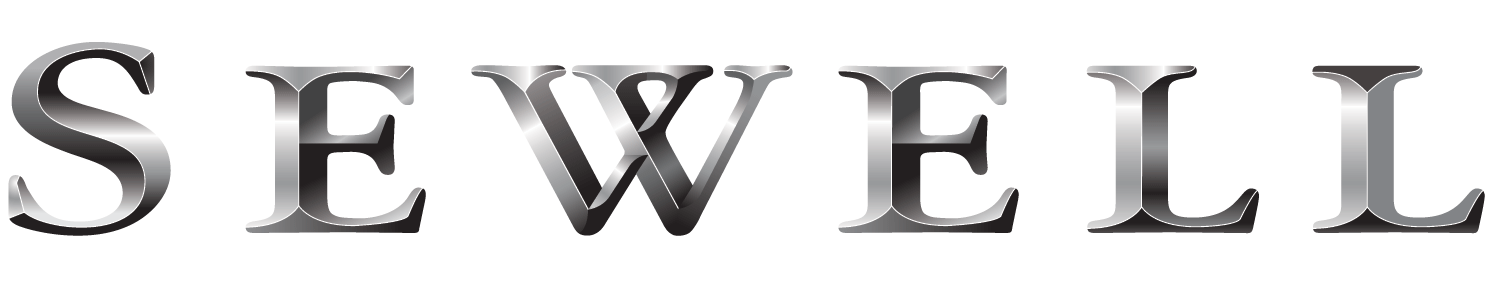
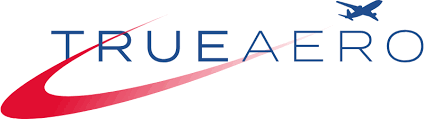




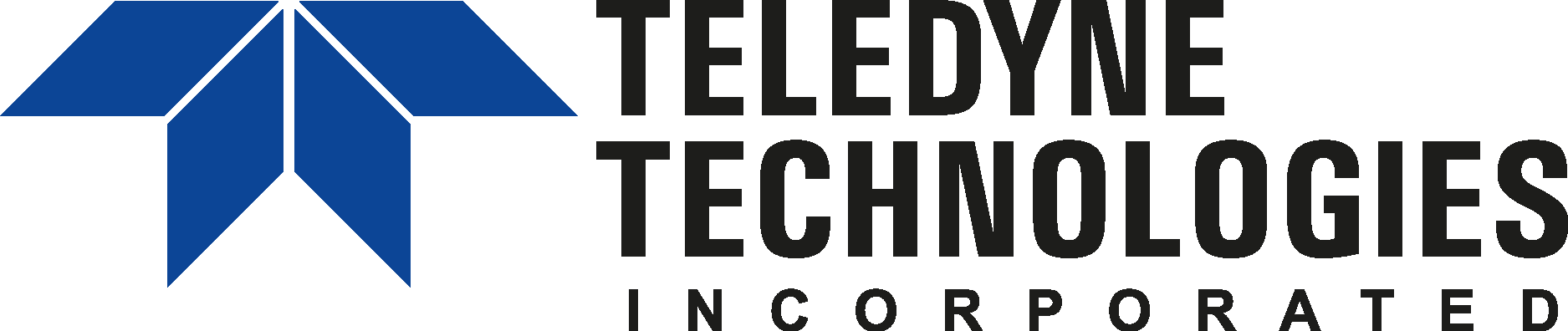







Google and Facebook Reviews – 5 Star Rating!
Contact Us
Phone
817-841-9560
Office Address
227 NE Loop 820
Suite 161
Hurst, TX 76053
Mailing Address
Aledo, TX 76008
For common questions, the chatbot located in bottom right of screen can answer most common questions about pricing, classes, and many other topics.