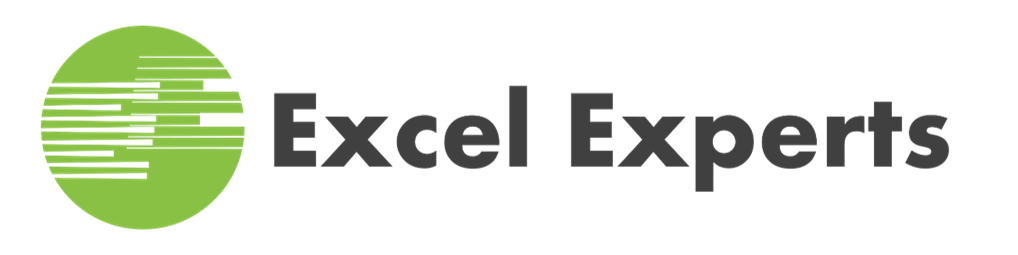Microsoft Excel (Microsoft 365 Apps) Exam MO-210 Prep Class
This class is designed to prepare you to pass the MO-210 Microsoft Certification exam in Excel 365. Once you pass this exam, you will earn the Microsoft Office Specialist: Excel Associate (Microsoft 365 Apps) certification. In the class we will go through multiple practice exams where after each question we go over the answer. At the end of the class you will take the Microsoft Excel (Microsoft 365 Apps) MO-210 certification exam.
$425 per Student
8 CPE Credits
For the best results, participants should be familiar with the topics covered in the Excel Introduction, Excel Intermediate Part 1, Excel Intermediate Part 2, and Excel Intermediate Part 3 classes.
1 Day
- import data from text files
- import data from online sources
- search for data within a workbook
- navigate to named cells, ranges, or workbook elements
- insert and remove hyperlinks
- modify page setup
- adjust row height and column width
- customize headers and footers
- customize options and views
- manage the Quick Access toolbar
- display and modify worksheets in different views
- freeze worksheet rows and columns
- change window views
- modify built-in workbook properties
- Display formulas
- set a print area
- save and export workbooks in alternative file formats
- configure print settings
- inspect workbooks and correct issues
- manage comments and notes
- paste data by using special paste options
- fill cells by using Auto Fill
- insert and delete multiple columns or rows
- insert and delete cells
- generate numeric data by using RANDBETWEEN() and SEQUENCE()
- merge and unmerge cells
- modify cell alignment, orientation, and indentation
- format cells by using Format Painter
- wrap text within cells
- apply number formats
- apply cell formats from the Format Cells dialog box
- apply cell styles
- clear cell formatting
- format multiple worksheets by grouping
- define a named range
- reference a named range
- insert Sparklines
- apply built-in conditional formatting
- remove conditional formatting
- create Excel tables from cell ranges
- apply table styles
- convert tables to cell ranges
- add or remove table rows and columns
- configure table style options
- insert and configure total rows
- filter records
- sort data by multiple columns
- insert relative, absolute, and mixed references
- use structured references in formulas
- perform calculations by using the AVERAGE(), MAX(), MIN(), and SUM() functions
- count cells by using the COUNT(), COUNTA(), and COUNTBLANK() functions
- perform conditional operations by using the IF() function
- sort data by using the SORT() function
- get unique values by using the UNIQUE() function
- format text by using RIGHT(), LEFT(), and MID() functions
- format text by using UPPER(), LOWER(), and LEN() functions
- format text by using the CONCAT() and TEXTJOIN() functions
- create charts
- create chart sheets
- add data series to charts
- switch between rows and columns in source data
- add and modify chart elements
- apply chart layouts
- apply chart styles
- add alternative text to charts for accessibility
Microsoft Excel (Microsoft 365 Apps) Exam MO-210 Prep Class Schedule
In-Person Classes Schedule
| Date | Location | Price | Registration |
Live Online Classes Schedule
| Date | Location | Price | Registration |
Don't see a Class Date that works for you?
Let us know when you would like to take the class and we will see if we can add a new class date to our schedule.
Public Classes
Contact Us
Phone
817-841-9560
Office Address
227 NE Loop 820
Suite 161
Hurst, TX 76053
Mailing Address
Aledo, TX 76008
For common questions, the chatbot located in bottom right of screen can answer most common questions about pricing, classes, and many other topics.