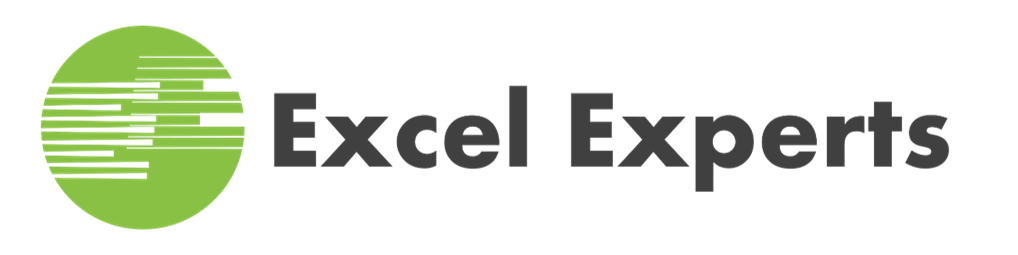Google Sheets Intermediate
This class is typically ideal for someone that has taken the Google Sheets Introduction class or someone that has used Google Sheets for a long-time without any formal training. Students who have used Google Sheets for years are quite often surprised after taking this class on how much Google Sheets they did not actually know and/or how there are much more efficient ways to accomplish their business tasks in Google Sheets. This class is primarily focused on formulas, functions and pivot tables.
$425 per Student
8 CPE Credits
For the best results, participants should be familiar with the topics covered in the Google Sheets Introduction class.
1 Day
- Tables Overview
- Table Structured Cell References
- Table Styles
- Table Options
- Table Slicers
- Converting Tables to Ranges
- Removing Duplicate Rows
- Range Names Overview
- Navigating Range Names
- Creating Range Names
- Assigning Range Names
- Using Range Names in Formulas
- Managing Range Names
- Functions Overview
- Functions vs Formulas
- Why use Functions?
- NOW Function
- TODAY Function
- YEAR Function
- MONTH Function
- DATE Function
- DAYS Function
- SUM Function
- AVERAGE Function
- MIN Function
- MAX Function
- MEDIAN Function
- COUNT Function
- COUNTA Function
- COUNTBLANK Function
- CONCAT Function
- PROPER Function
- UPPER Function
- LOWER Function
- LEFT Function
- RIGHT Function
- MID Function
- TRIM Function
- LEN Function
- FIND Function
- SUBSTITUTE Function
- TEXTBEFORE Function
- TEXTAFTER Function
- TEXTJOIN Function
- TEXTSPLIT Function
- IF Function
- IFS Function
- Nested IFs Function
- AND Function
- OR Function
- SWITCH Function
- COUNTIF Function
- COUNTIFS Function
- SUMIF Function
- SUMIFS Function
- AVERAGEIF Function
- AVERAGEIFS Function
- XLOOKUP Function
- VLOOKUP Function
- INDEX Function
- MATCH Function
- Preparing the Data
- Anatomy of a PivotTable
- Slicing and Dicing with a PivotTable
- Grouping Data
- Sorting Data
- Custom PivotTable Field Names
- PivotTable Slicers
- Refreshing Data
Google Sheets Intermediate Schedule
In-Person Classes Schedule
Live Online Classes Schedule
| Date | Location | Price | Registration |
| May 16, 2025 9:00 AM to 5:00 PM |
Live Online | $425.00 | Class is Full. Waiting List |
| July 11, 2025 9:00 AM to 5:00 PM |
Live Online | $425.00 | Register |
| September 5, 2025 9:00 AM to 5:00 PM |
Live Online | $425.00 | Register |
| October 31, 2025 9:00 AM to 5:00 PM |
Live Online | $425.00 | Register |
| December 26, 2025 9:00 AM to 5:00 PM |
Live Online | $425.00 | Class is Full. Waiting List |
Don't see a Class Date that works for you?
Let us know when you would like to take the class and we will see if we can add a new class date to our schedule.
Public Classes
Contact Us
Phone
817-841-9560
Office Address
227 NE Loop 820
Suite 161
Hurst, TX 76053
Mailing Address
Aledo, TX 76008
For common questions, the chatbot located in bottom right of screen can answer most common questions about pricing, classes, and many other topics.