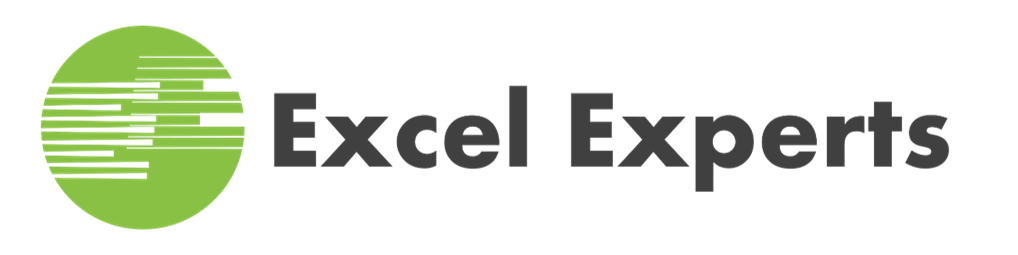Power Pivot and DAX
You will be learning in-detail about all the techniques of Power Pivot of excel and what are its usages & benefits. This course will help you to know how Power Pivot will help to analyze the comprehensive data to make timely business decisions. This class is ideal for Excel users that want to pull data into Excel using Power Query and summarize and analyze the data in Power Pivot.
$595 per Student
8 CPE Credits
For the best results, participants should be familiar with the topics covered in the Excel Introduction, Excel Intermediate Part 1, and Excel Intermediate Part 2 classes.
1 Day
- What is Power Pivot, Power Query, Power View and Power Map
- The Power Suite Workflow
- Power Query Examples
- Power Pivot Examples
- Power View Examples
- Introduction
- Understanding Excel’s Data Model
- Data View versus Diagram View
- Database Normalization
- Data Tables versus Lookup Tables
- Relationships versus Merged Tables
- Creating Table Relationships
- Updating Table Relationships
- Active versus Inactive Relationships
- Relationship Cardinality
- Connecting Multiple Data Tables
- Data Filter Direction
- Hiding Fields from Client Tools
- Defining Hierarchies
- Introduction
- Creating a Power Pivot Table
- Power Pivots versus Normal Pivots
- Data Analysis Expression (DAX) Overview
- Calculated Columns
- DAX Measures
- Creating Implicit Measures
- Creating Explicit Measures (AutoSum)
- Creating Explicit Measures (Power Pivot)
- Filter Context
- Measure Calculation Steps
- Dimensions vs Measures
- Best Practices
- Introduction
- DAX Formula Syntax and Operators
- Common DAX Function Categories
- Basic Math and Statistical Functions
- COUNT, COUNTA, DISTINCTCOUNT, and COUNTROWS Functions
- Logical Functions: IF, AND, OR
- SWITCH Function
- Text Functions: LEN, CONCATENATE, UPPER, LOWER, PROPER, LEFT, MID, RIGHT, SEARCH, SUBSTITUTE
- CALCULATE Function
- Adding Filter Context with FILTER
- Removing Filter Context with ALL
- Joining Data with RELATED Function
- Iterator (“X”) Functions: SUMX
- Iterator (“X”) Functions: RANKX
- Date and Time Functions
- Time Intelligence Formulas
- Speed and Performance Factors
- DAX Best Practices
Excel Power Pivot and DAX Schedule
In-Person Classes Schedule
| Date | Location | Price | Registration |
Live Online Classes Schedule
| Date | Location | Price | Registration |
| June 13, 2025 9:00 AM to 5:00 PM |
Live Online | $595.00 | Class is Full. Waiting List |
| August 8, 2025 9:00 AM to 5:00 PM |
Live Online | $595.00 | Register |
| October 3, 2025 9:00 AM to 5:00 PM |
Live Online | $595.00 | Register |
| November 28, 2025 9:00 AM to 5:00 PM |
Live Online | $595.00 | Class is Full. Waiting List |
Don't see a Class Date that works for you?
Let us know when you would like to take the class and we will see if we can add a new class date to our schedule.
Public Classes
Contact Us
Phone
817-841-9560
Office Address
227 NE Loop 820
Suite 161
Hurst, TX 76053
Mailing Address
Aledo, TX 76008
For common questions, the chatbot located in bottom right of screen can answer most common questions about pricing, classes, and many other topics.