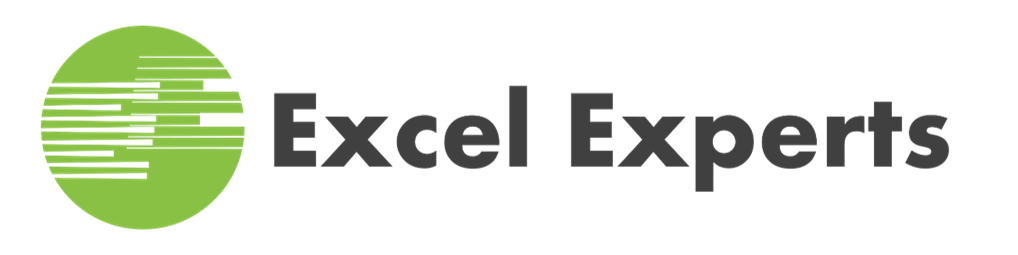Microsoft PowerPoint Class
This comprehensive course is perfect for beginners just starting with Microsoft PowerPoint or for those with basic skills looking to enhance their proficiency. Through hands-on lessons, you'll gain the essential skills to work efficiently and produce well-formatted, PowerPoint presentations with ease.
Widely recognized as a benchmark for assessing Microsoft PowerPoint expertise, this course is frequently utilized by companies to ensure new hires possess a solid understanding of the software. Upon completion, you'll feel confident in creating professional-grade PowerPoint presentations, navigating the interface intuitively, and maximizing your productivity.
Whether you're a student, job seeker, or professional aiming to elevate your PowerPoint skills, this course will equip you with the necessary knowledge and practical experience to excel in any PowerPoint-based task.
$425 per Student
8 CPE Credits
Basic computer skills
1 Day
- Navigating PowerPoint Interface
- Ribbon and Quick Access Toolbar
- Presentation Interface
- Saving a Presentation
- Using PowerPoint Help
- Adding Text to Slides
- Working with Slide Layouts
- Working with Bullet Lists
- Modifying Bullet Lists
- Adding Color to Slide Backgrounds
- Working with Gradients
- Adding Images to Backgrounds
- Applying Background to all Slides
- Formatting Text
- Formatting Bullet Icons
- Adding Columns to Text
- Paragraph First Line Indent
- Adding Images to Slides
- Formatting Images
- Working with Text Boxes
- Adding Shapes to Slides
- Formatting Shapes
- Arranging Shapes
- Grouping Shapes
- Organizing Data with Tables
- Creating a Table
- Inserting Tables without Content
- Modifying Table Sizes
- Modifying Table Cells
- Formatting Tables
- Using Excel to Create Tables
- Creating Charts
- Adding Data to Charts
- Filtering Chart Data
- Formatting Charts
- Changing Chart Titles
- Adding Labels to Charts
- Inserting Charts from Excel
- Update Excel Chart in Slides
- Spell Check
- Applying Transitions
- Slide Durations and Timing
- Adding Sound to Transitions
- Printing Presentations
- Presenting with Presenter View
- Slide Master Introduction
- Consistency with Master Slide
- Manual Formatting Overrides
- Working with Slide Layouts
- Adding Images to Slide Master
- Add Headers and Footers
- Create SmartArt
- Format SmartArt
- Modify SmartArt Layout
- Adding and Modifying Audio
- Adding and Modifying Video
- Adding Online Video
- Animating Text
- Animating Bullet Lists
- Timing and Order of Animation
- Animating Shapes
- Animating Charts
Microsoft PowerPoint Schedule
In-Person Classes Schedule
Live Online Classes Schedule
| Date | Location | Price | Registration |
| June 27, 2025 9:00 AM to 5:00 PM |
Live Online | $425.00 | Register |
| August 22, 2025 9:00 AM to 5:00 PM |
Live Online | $425.00 | Register |
| October 17, 2025 9:00 AM to 5:00 PM |
Live Online | $425.00 | Register |
| December 12, 2025 9:00 AM to 5:00 PM |
Live Online | $425.00 | Register |
Don't see a Class Date that works for you?
Let us know when you would like to take the class and we will see if we can add a new class date to our schedule.
Public Classes
Contact Us
Phone
817-841-9560
Office Address
227 NE Loop 820
Suite 161
Hurst, TX 76053
Mailing Address
Aledo, TX 76008
For common questions, the chatbot located in bottom right of screen can answer most common questions about pricing, classes, and many other topics.